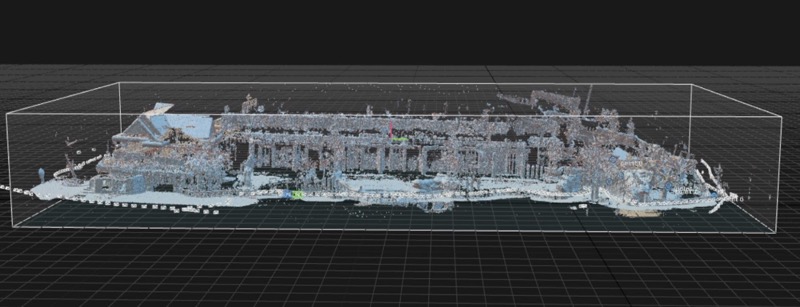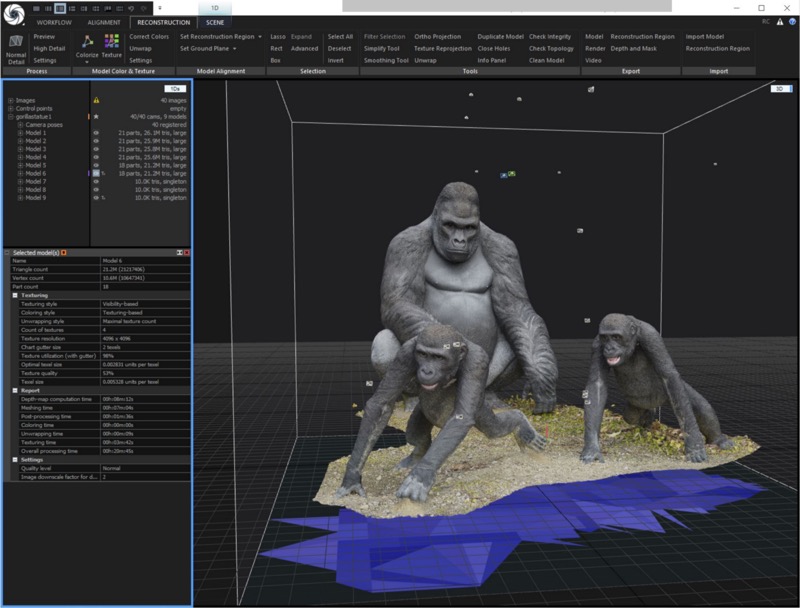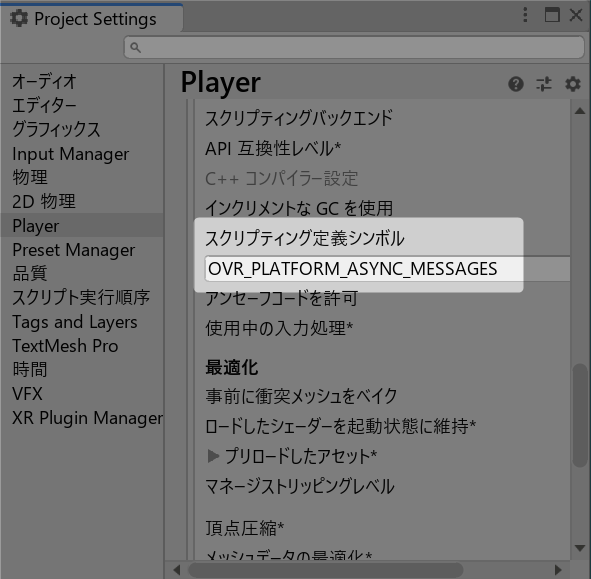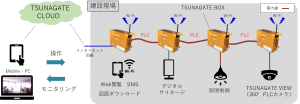We took thousands of photos of Higashiyama Zoo and Botanical Garden (Nagoya, Aichi, Japan) with a handheld camera from a general passage and produced a 3D model of the animal house by photogrammetry. This is a joint work with Kawaguchi Laboratory , Faculty of Engineering, Graduate School of Engineering, Nagoya University.
Photogrammetry is a useful method for creating 3D models of existing buildings and spaces, although it has many constraints such as selection of appropriate objects and places, shooting conditions, software processing performance, and weight reduction of model data. The 3D model archive of historical buildings and archeological materials, including the game industry and construction industry, are also attracting attention in the academic and educational fields.