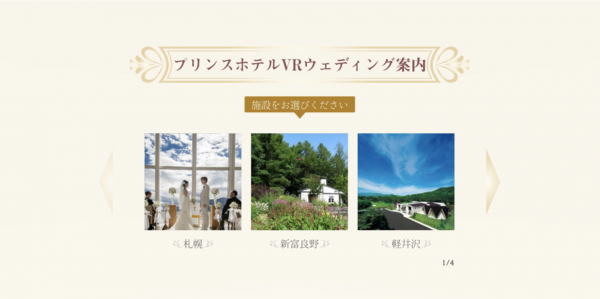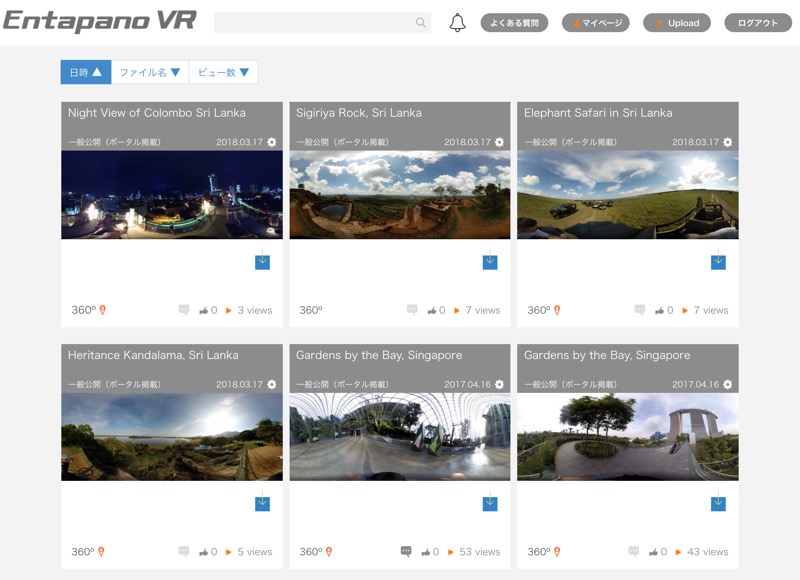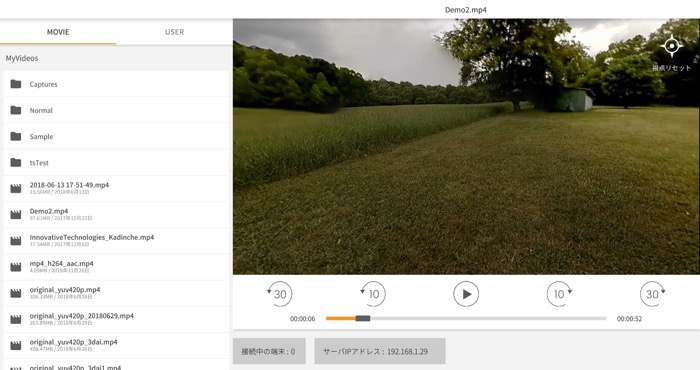Currently multi-lens 360° cameras able to shoot in 8K are available on the market. Since then it has also been possible to shoot 8K videos using single lens cameras. Kadinche Co., Ltd. has began the following 8K VR-related initiatives in collaboration with 8K camera maker Astro Design Co. Ltd. and super wide-angle lens manufacturer Internya Co. Ltd.
Monoscopic 8K VR
Using an Astro Design’s 8K camera and an internal 250° wide-angle lens, we established a production flow for shooting test images and viewing them with a head-mounted display. The equipment configuration used as of March 2018 is as shown in the photo below, but the camera and lens will change with future product development.

8K video tablet app
By using an 8K camera and a wide-angle lens, you can shoot a wide area in high resolution. For example, even if you shoot an entire baseball field, the resolution is such that individual players on the field can be seen clearly. Usually such content is displayed on a large TV screen. We thought about the ability to zoom-in on an area of interest by using a handheld tablet. We have developed a prototype system with the following configuration. A PC connected to a large-screen display plays the entire 8K video, and at the same time, it streams the 8K video to the tablet device connected locally via WiFi. The tablet can zoom in on the desired location of the video. The information (coordinates) for the zoomed-in screen area is sent to the PC as needed, and only that part is streamed back to the tablet.
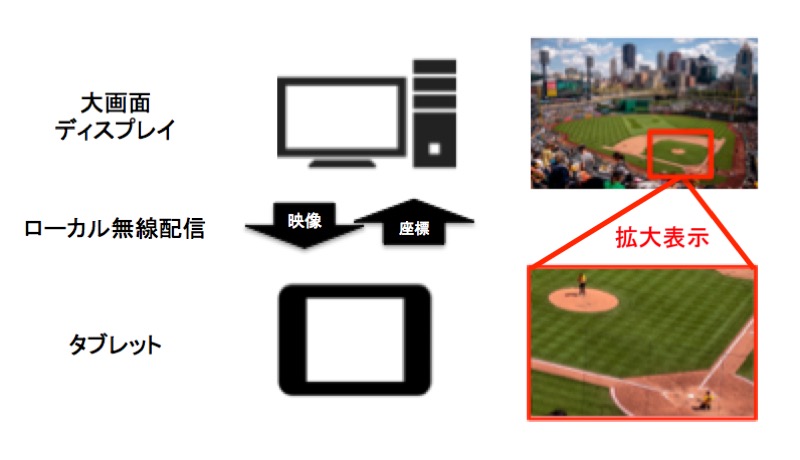
Exhibited at the Astro Design booth at NAB 2018
These systems were exhibited at the Astro Design Booth (Convention Center Booth No .: Central Hall “C7515”) at NAB Show 2018, an exhibition of the National Broadcasting Corporation in Las Vegas, USA.
* About Astro Design Co. Ltd.
We are developing hardware and software solutions in the field of ultra-high-definition video technology and real-time high-speed digital signal processing technology such as 8K.
[Contact]
Astro Design Corporation Planning Department
Tatsunobu Kanamura (e-mail: kanemura@astrodesign.co.jp)
TEL: 03-5734-6100 FAX: 03-5734-6101